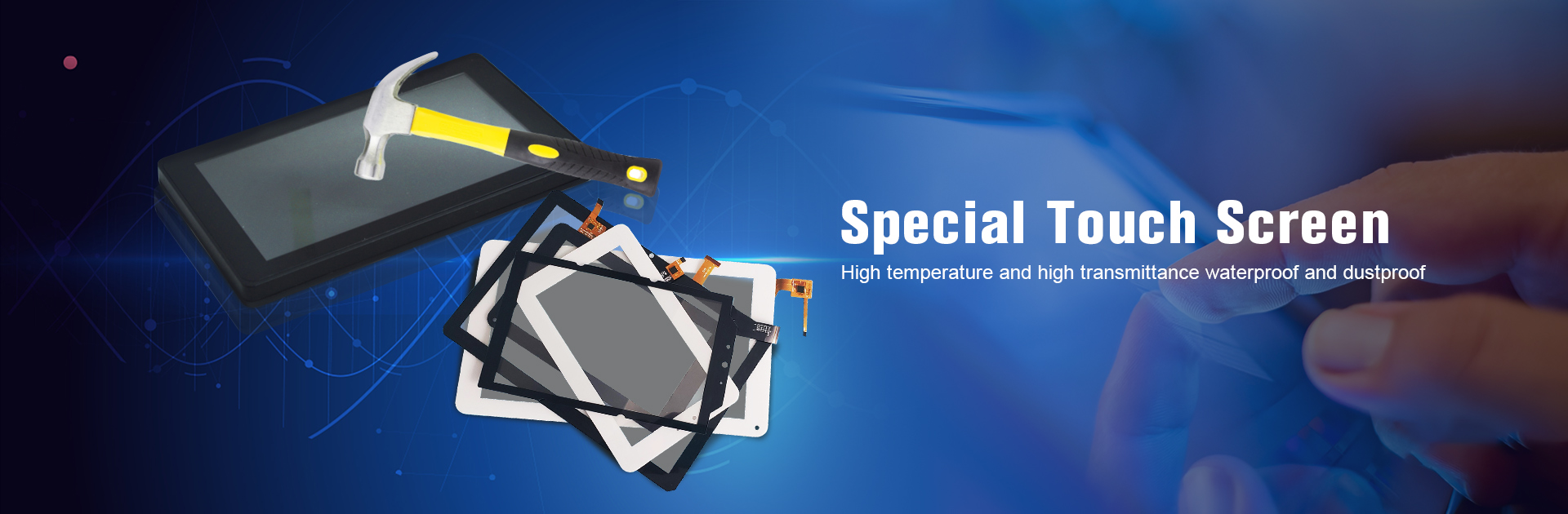Which do you prefer, resistive touch screen or capacitive touch screen?
The differences between capacitive touch screen and resistive touch screen are mainly reflected in touch sensitivity, precision, cost, multi-touch feasibility, damage resistance, cleanliness and visual effect in sunlight.

I. Touch sensitivity
1. Resistive touch screen: Pressure is needed to bring all layers of the screen into contact. It can be operated with fingers (even gloves), nails, stylus, etc. In the Asian market, stylus support is very important, and gesture and character recognition are valued.
2. Capacitive touch screen: The slightest contact with the charged finger surface can also activate the capacitive sensing system at the bottom of the screen. Non-living, nails and gloves are invalid. Handwriting recognition is difficult
II. Accurate
1. Resistive touch screen, capacitive touch screen: The theoretical accuracy can reach several pixels, but it is actually limited by the finger contact area. Therefore, it is difficult for users to accurately click on targets below 1cm2
Resistive touch screen: very low cost.
2. Capacitive touch screen: The price of capacitive touch screen from different manufacturers is 10%-50% higher than that of resistive touch screen. This extra cost is not important for flagship products, but it may prevent medium-priced phones
Resistive touch screen.
Capacitive touch screen: Depending on the implementation and software, it has been implemented in G1 technology demonstration and iPhone. G1 version 1.7t can implement browsers.
Multi-touch function of resistive touch screen: The basic characteristics of resistive touch screen determine that its top is soft and needs to be pressed. This makes the screen very scratchy. Resistive screens require protective film and relatively frequent calibration. The invention has the advantages that the resistive touch screen equipment with the plastic layer is not easy to damage and is not easy to damage.
Capacitive touch screen: The outer layer can be made of glass. In this way, although the glass is not indestructible and may break under severe impact, it is best to deal with daily friction and stains.
III. Cleaning
1. Resistive touch screen: Because it can be operated with a stylus or nails, it is not easy to leave fingerprints, and there are oil stains and bacteria on the screen.
2. Capacitive touch screen: Touch with the whole finger, but the outer glass is easier to clean.
Environmental suitability
1. Resistive touch screen: The specific value is unknown. However, there is evidence that the Nokia 5800 with a resistive screen can operate at temperatures of -15℃ to 45℃, and there is no humidity requirement.
2. Capacitive touch screen
Resistive touch screen: Usually very poor, the extra screen layer will reflect a lot of sunlight.

Capacitive touch screen works through human current induction. Capacitive touch screen is a four-layer composite glass screen. The inner surface and interlayer of the glass screen are coated with ITO (coated conductive glass), and the outermost layer is a thin protective layer of Shi Ying glass. The working face is coated with indium tin oxide, and four electrodes are led out from four corners. The inner ITO is used as a shielding layer to ensure a good working environment when fingers contact the metal layer.
The electric field of human body, user and touch screen surface forms coupling capacitance. For high frequency currents, the capacitor is a direct conductor, so the finger absorbs very little current from the contact point. The current flows out of the electrodes at the four corners of the touch screen, and the current flowing through the four electrodes is proportional to the distance between the finger and the four corners. The controller compares the four current ratios.
Now capacitive screen is used a little more, because it has the advantages of accurate point position and easy support for multi-touch. It is exquisite and needs good care.
Post time: May-05-2023